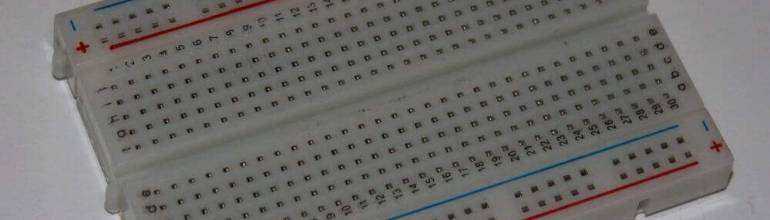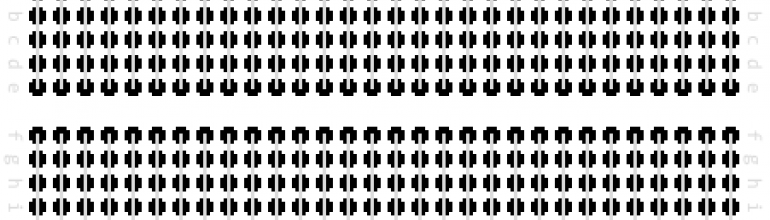In a previous post, I mentioned that you need to use a resistor when connecting an LED to the GPIO, but how do you know what value resistor to use?
The reason we need a resistor is because the LED will only stand so much current before it blows.
There are 2 output voltages from the GPIO pins, 3.3v from pins 1 and 17, and 5v from pins 2 and 4.
Lets say you have a 5mm blue LED from maplin (Something like this) there are 2 important bits of information you need to calculate the resistor to use with it. The Forward Voltage and the Forward Current.